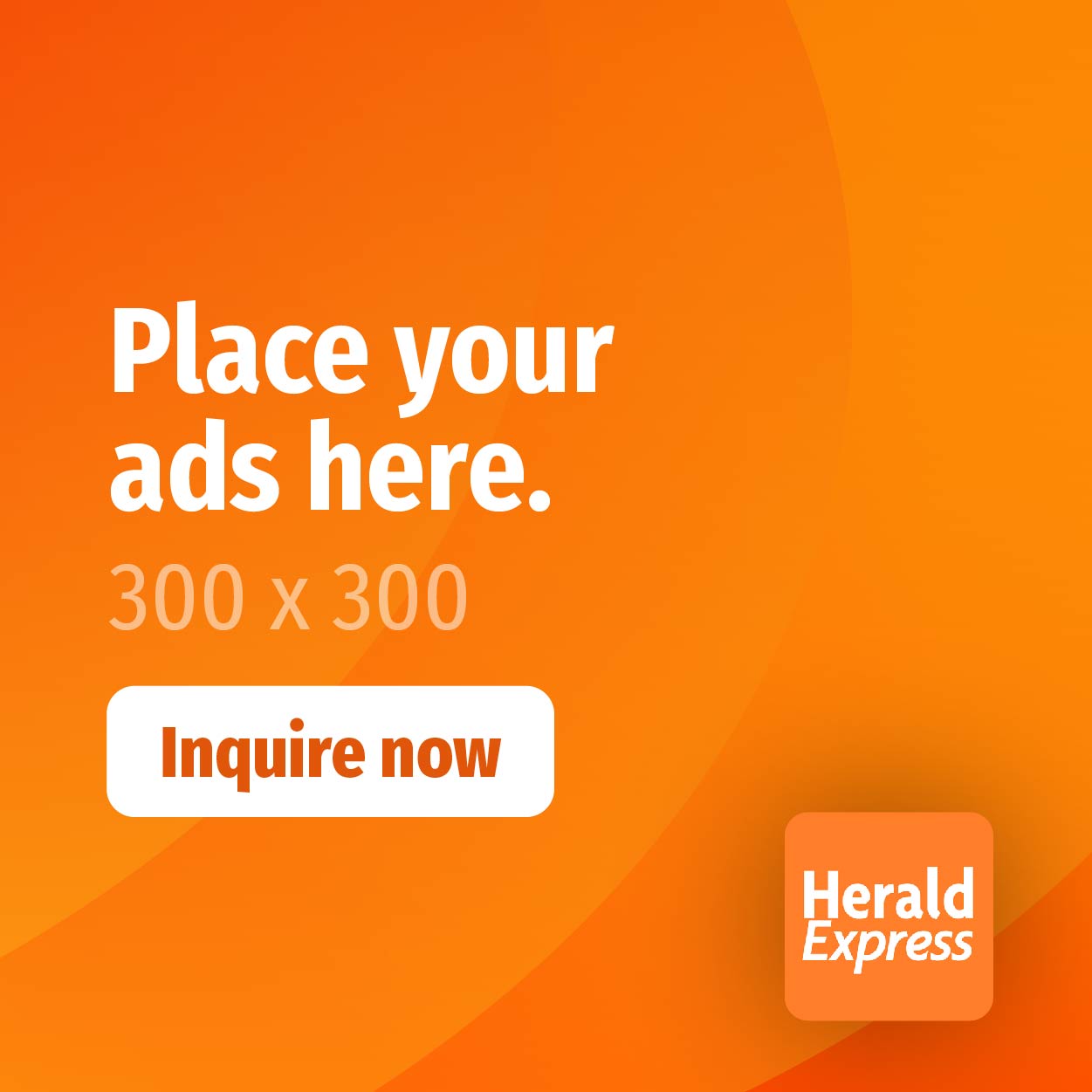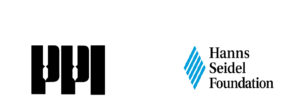In today’s hyperconnected world, a business without its own website is akin to a physical store without proper signage. Having a website is essential to establish one’s online presence and maintain an official communication channel with your customers as well as keep sales up.
That said, building a website from scratch is not as simple as it sounds. Unless you have a web design background, you would need the help of a web design company with a reputation for providing excellent service to a variety of business clients.
What’s more, you’ll need to decide whether you want a responsive website or an adaptive one. If you’re not familiar with the difference between these two, read on below about the particulars and which one might be better suited for your website.
The Rise of Mobile Internet Browsing
Surfing on the Web these days is much different from how it was a decade ago. Today, the majority of people are accessing the Internet from their mobile devices. In May 2023, SimilarWeb recorded that 65.49 percent of traffic was coming from mobile devices, while only 32.54 percent was from desktop computers.
With so many mobile phone and tablet users accessing the web, it’s become a necessity to optimize websites for mobile devices and different screen sizes. This is the reason why web design has evolved, resulting in the responsive and adaptive web design approaches. While different in their execution of techniques, their goal is the same: to provide users with a seamless browsing experience regardless of their device.
Understanding Responsive Web Design
In terms of adaptability, responsive web design (RWD) is actually more dynamic than adaptive web design, despite the name. At its core, RWD is a reactive approach to web design that employs fluid grids, flexible layouts, and CSS media queries to ensure that websites adapt seamlessly to various screen sizes—from small smartphones to large monitors.
With responsive design, you won’t have to pinch and zoom to view content on a mobile device or struggle with an awkwardly scaled interface on a large desktop screen. Instead, websites crafted with RWD effortlessly adjust their layout, typography, and images to provide an optimal viewing experience for users across all devices.
The beauty of responsive design lies in its fluidity and flexibility. Responsive layouts can adapt to any screen size while maintaining consistency and usability. In its code, relative units are used like percentages instead of fixed units like pixels. Moreover, CSS media queries allow designers to apply specific styles based on factors such as screen width, resolution, and orientation. This further enhances the adaptability of the design.
However, the implementation of responsive web design isn’t without its challenges. The complexity of designing and coding flexible layouts for RWD can pose hurdles for developers. Careful planning and execution are required to ensure optimal performance across devices. Lastly, the flexibility of responsive design may sometimes lead to longer loading times or performance issues if the approach isn’t implemented effectively.
A Guide to Adaptive Web Design
In contrast to the fluidity of responsive design, adaptive web design (AWD) takes a more targeted approach to catering to diverse user experiences. Through the lens of AWD, designers are expected to create multiple layouts tailored to specific device categories, such as smartphones, tablets, and desktops. Each one is optimized to provide the best possible experience for users on that device.
The hallmark of adaptive design is its use of predefined templates, designed to fit the dimensions and capabilities of different devices. Through server-side or client-side device detection techniques, the appropriate template is selected and served to the user, ensuring a customized experience that’s optimized for that specific device.
AWD promises precision when it comes to optimizing a website for specific devices, which potentially results in enhanced performance and usability. If a layout is designed specifically for each device category, designers can fine-tune the user experience to meet the unique needs and preferences of users on different devices.
However, the trade-off for this precision is increased complexity in development and maintenance on the part of the web designer. Creating and managing multiple layouts for different devices requires additional resources and effort, and constantly updating or modifying layouts can be more cumbersome compared to using a more fluid design approach compared to RWD. In addition, the predefined nature of adaptive layouts may limit their flexibility in adapting to new devices or screen sizes in the future.
A Comparative Analysis between RWD and AWD
When you’re comparing responsive and adaptive web design, several key factors should come into play, including the following:
Flexibility vs. Precision
On the issues of fluidity and flexibility, responsive design takes the cake because it provides a consistent user experience across a wide range of devices. In contrast, adaptive design offers precision and optimization tailored to specific devices, potentially enhancing performance and usability.
Development Resources
Since it involves designing and maintaining a single codebase that adapts fluidly to different devices, responsive design typically requires less upfront planning and development effort. Conversely, adaptive design’s multiple layouts for different screens require more intensive resources due to the increased complexity of the task.
Performance and Loading Speed
Without a doubt, since it serves the same content to all devices and adjusts it dynamically, responsive design results in lighter page weights and faster loading times compared to adaptive design.
Ultimately, the choice between RWD and AWD depends on your business’s exact needs. For projects where flexibility and consistency are the priority, responsive design may be the way to go. On the other hand, adaptive design may be more suitable for projects that require targeted optimization for specific devices or screen sizes.
In the end, both the responsive and adaptive web design approaches have their merits and considerations. Come to a conclusion about which one you need by evaluating your project requirements carefully and asking for the input of your web designer and developer. By Crizel Carbellido