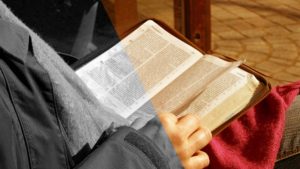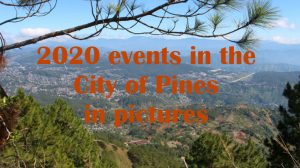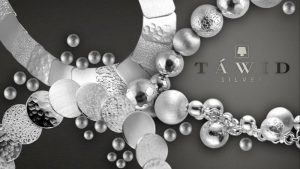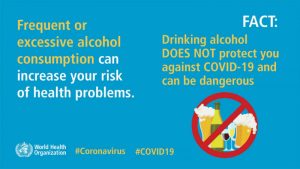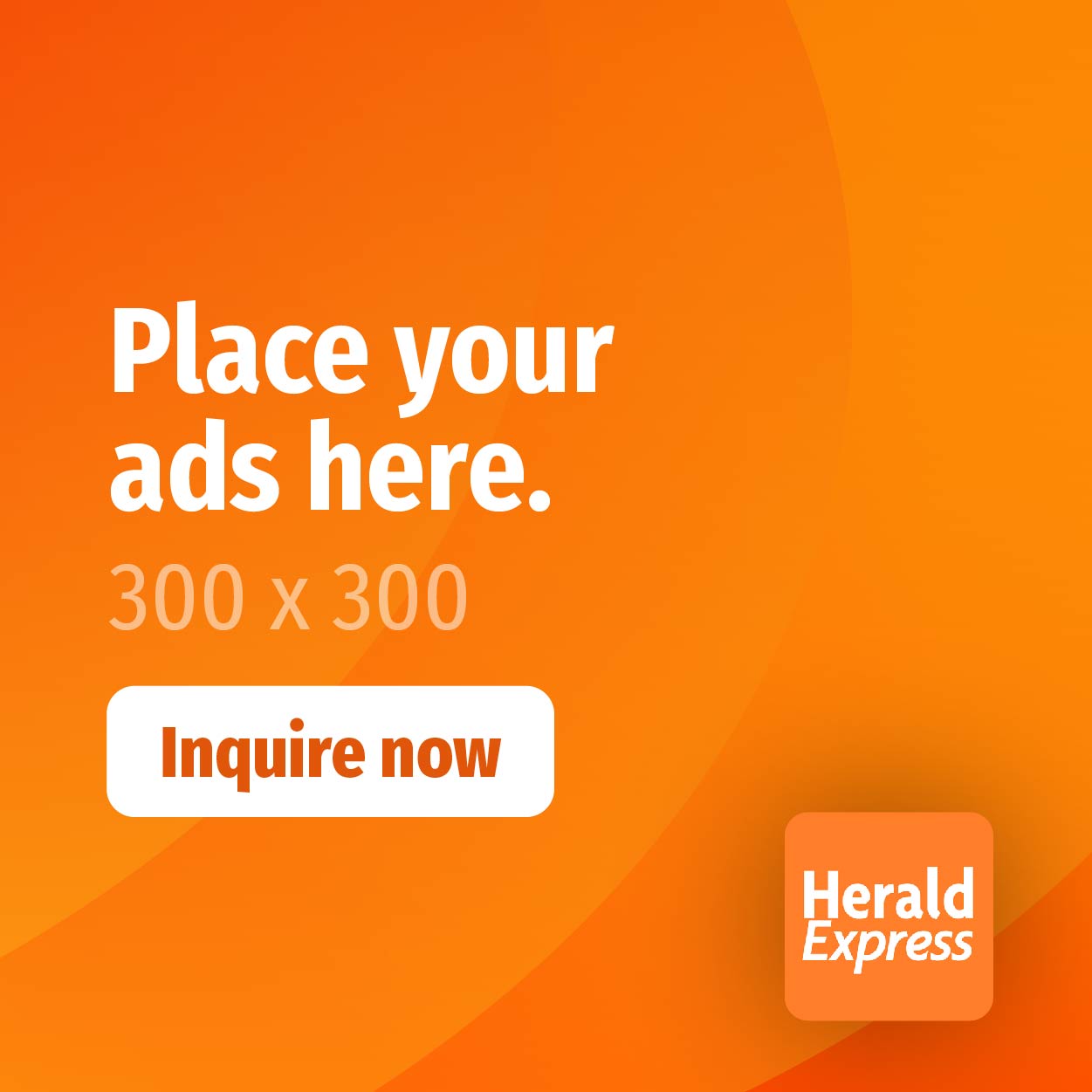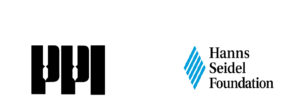Introduction
Every business has its specific requirements; however, with good CRM (Customer Relationship Management) software, you can be confident that your business is in good hands. This software is designed to help you grow and sustain your relationship with existing and new clients. CRM software has come a long way since they began. From being a simple client management system, today, it is a powerful tool that enables businesses to manage marketing, sales, POS (Point of Sales) transactions, vendors, accounting, and various other data in a single user-friendly solution. CRM will not only help your business grow but also thrive. This software will help you build a database of leads, help you keep in touch with prospective clients, and assist them with their requirements. Here are a few things you need to consider before investing in CRM.
Ease of use
While choosing a CRM, keep the sales executives in mind; If the CRM is intuitive and user-friendly, your employees will find it convenient to use it, increasing performance. They will pull up information faster than before, allowing them to contact more clients and growing business. This CRM shouldn’t be another addition to the existing collection of various work systems. Instead, it should help you simplify your operation. It is vital that the CRM system can integrate will all your existing applications. The CRM should integrate with G-Suite, Office 365, marketing solutions, e-commerce and billing platforms, HR software, Accounting Software, and your business website. You should also be able to migrate the client data to the CRM software. Ensure you can export data from your CRM software. You can check Dixa which is an excellent CRM software when it comes to ease of use.
Most importantly, you need to pay close attention to your experience and what you feel. Is it helpful and intuitive? Do you find something that seems to slow you down? When you click on a particular task, how do you find the user interface? Is it effective? Do you enjoy working on it? Is there a logical flow of actions? Are the labels on the buttons clear? It constitutes to the experience of the user. It will help you understand the ease of use.
Cloud Storage
Not all businesses choose Cloud storage; some have On-Premise storage, and it works well. It’s all about your business requirement. Both have their pros and cons. With Cloud solutions, you can log on to the Cloud-Base CRM using the internet browser, and you’re good to go – You won’t need technical or server expertise. Cloud Storage requires you to be online as you work – accessing the data gets challenging when the internet connection cuts off.
On-Premise solution the software is set up at the location of your work, and you are the owner of the software. It allows you to have access to the software directly whenever you need to integrate with customer applications. You won’t be hassled with the subscription charges. When you have the On-premise solution, you’ll need IT personnel. You’ll also have to purchase the software and hardware required that will increase your cost. If you choose to subscribe for the Cloud-
- You do not incur costs on software licensing.
- You don’t need to set up an IT infrastructure or servers.
- You can manage and store all your data in the Cloud (externally).
- You pay a minimum monthly charge for using the Cloud service.
You need to be aware that today your business is doing well with the Cloud; however, you may need the on-premise solution in the future and visa versa. Invest in a CRM system that can work with both and evolve along with your business.
Easy to manage customer data
All clients are not alike; their requirements are different from how they communicate to their buying preferences. Clients are very appreciative when they are understood. CRM solutions will help you know your client better, customize their requirement. CRM solutions keep track of the interactions between the company and the client through channels like phone calls, emails, contact forms, and more. All your client’s online interactions can be recorded, tracked, and retrieved when required. The CRM converts all the client data into actionable and useful insights. CRM solutions are a central place that allows you to store every preference, question, and service request. Every little detail about the client is recorded and is instantly available. In this way, every interaction with the client is personalized, updated, and relevant. The CRM system tracks every email sent, phone call made, presentation delivered, and meetings held. It can be used to schedule meetings, make notes, etc. In this way, you won’t miss out on growing your clientele and closing every deal scheduled.
Keeping track of your clients by asking the sales team to enter the data manually can take countless hours to eat in on productivity. The CRM system reduces repetitive tasks by syncing all the email accounts and smartphones and giving you a central point to gather any account-related information. When you personalize your interaction with the client, you begin to change your client’s perception of your business.
Cost
There are various types of CRM software available in the market. The costs vary from company to company, depending on the features and clients. Many vendors have a pricing model based on subscription. You pay per month, per-user fee. Some charge a fixed monthly fee for a fixed number of users. However, you may find yourself paying for the number of users according to your requirement and end up buying an expensive plan. There is an extra fee for every additional user. The cost per user is $10 per month for a small business. Larger enterprises pay for advanced packages somewhere between $50 to $150 per month, per user. The higher-end CRM systems cost around $300 per month, per user. You can decide according to your business requirements.
Conclusion
Every business owner would want his business to succeed and achieve new heights. CRM plays a vital role in the success of any business. It is essential to understand your business’s needs, your current budget, and find a solution. Software For Projects too has an excellent article on the best CRM for a small business. Your business could be just starting and may not need all the tools and features of the CRM, but as you grow, your business will require advanced functions for convenience. CRM systems can offer a range of wonderful things, avoid getting caught up, and be cautious. While choosing a CRM focus on keeping it simple – Start with a basic package according to your requirement. You can always scale up as your business grows. But your priority must always be to get your team on board by showing them the benefits of the CRM, how it can make their work easy and help them close more deals. As you use the CRM, you will see the endless possibilities with this software.
By: Joseph Martins
You might also like: